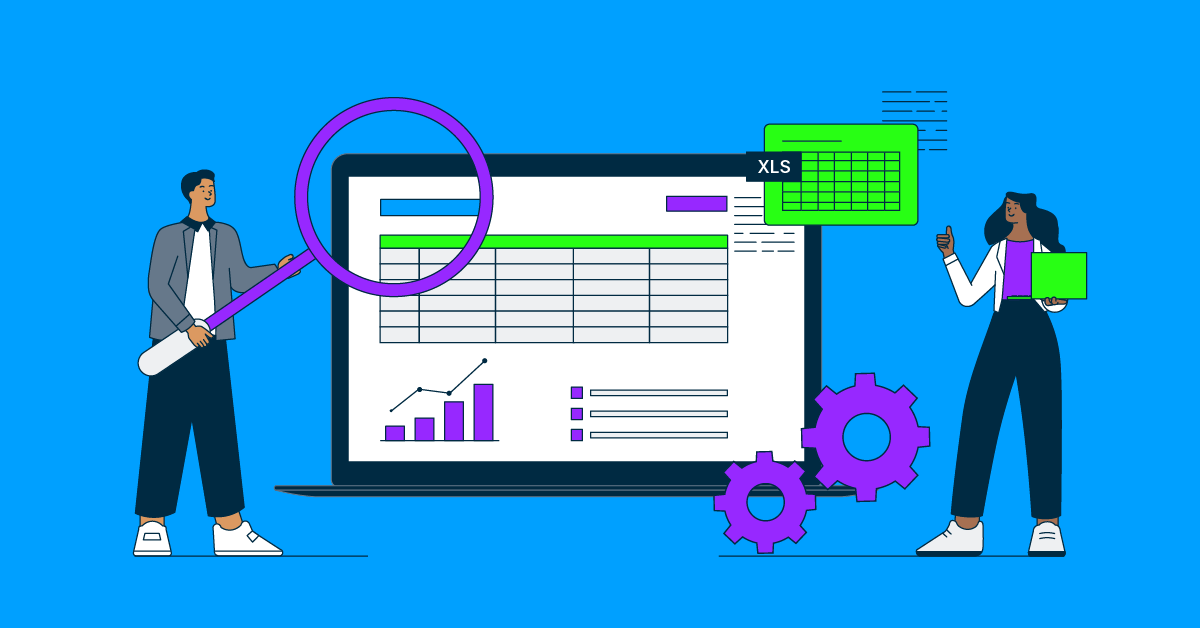Security, auditability and scalability
Excel is not an enterprise platform and lacks the security, auditability, and scalability of a modern xP&A Platform.
Excel does not have role-based permissions and is known for struggling to secure sensitive data. A dedicated platform enables you to assign permissions to every individual using the tool, ensuring that your data remains secure throughout the entire organization. This level of security provides peace of mind regarding how it handles data. The next item is auditability, and Excel has improved its ability to deliver change logs for auditing purposes. However, even with these updates, it still falls woefully short of the audit capabilities offered by a planning tool with a dedicated database that can track and log every single change made. These change logs are invaluable when you are trying to understand when and who made changes to a specific plan or forecast.
Last but not least is the scalability, as the amount of data you need to manage grows, so does the need for a dedicated platform with a robust calculation engine. Excel is great for smaller data sets, but when you have millions of records, you want to calculate. Excel is not the right tool for the job. Furthermore, as the number of dimensions you need to plan grow, your need for a dedicated tool that can easily handle multiple dimensions grows.
Data integration
Integrating your data has never been more important than it is today. The number of different data sources companies use continues to grow, and so does the need to have a tool that makes it easy to integrate all your data into one source. Most mid-market companies want to consolidate HR, ERP, CRM, and operational data in one place and have it updated in real-time. This can be done in Excel with Modern Excel, but it is not an easy task, and the software is not designed to handle large datasets. Today's companies need a tool that consolidates all their data into one place and makes it easy to apply to their various planning and forecasting models.
Scenario modeling
Another limitation of Excel is complex scenario planning and "what-if" analysis. While it can perform basic calculations, simulating multiple future scenarios with varying assumptions across numerous variables is cumbersome and time-consuming. Many people often have to build separate models in different Excel files for complex scenario plans, and maintaining multiple versions in Excel is just asking for problems. A modern planning tool enables the creation of various scenarios with a single click, allowing for easy comparison of changes and eliminating the need to write formulas manually. Modern planning platforms are also great for “what-if” analysis, as you can easily change many assumptions and see all the key variables in one place, and save them to the software for later analysis.
Collaboration
Managing versions and collaborating across the business in Excel is often fraught with problems. It has become easier over the years, and with a disciplined process and the use of SharePoint and other tools, you can solve some of the issues you will face. However, why deal with all the headaches? Collaboration and version control are where dedicated planning tools shine. It is fantastic when you can send a part of a model to your business partner, have them make changes, review them, and then incorporate them into the overall model. Having the ability to collaborate online in real-time with synced reports is a critical part of aligning planning across the organization.
Conclusion
Excel will always have a place in the business world, and spreadsheets are a tool every finance professional will use. It remains a powerful tool for ad hoc analysis, quick calculations, and edge use cases. However, when it comes to managing your planning process in a growing, scaling company, Excel has limitations that a dedicated xP&A planning platform does not have. Implementing a dedicated platform will improve your ability to collaborate and connect your planning process across the organization. Excel will not go away, and you will get the benefits of Excel for specific use cases and the benefits of a dedicated xP&A platform for budgeting and planning use cases.